I recently discovered this awesome website: www.superlame.com. Don't let the title fool you--it's great!
Superlame allows students to upload photos and add speech, thought, etc. bubbles with text to them. What I love about this--as opposed to other, similar websites--is the ease of use. There are no 'catches' here! Unlike Bubblr (which requires students to use photos that have been uploaded to Flickr.com), students can use their own photos. They can upload a photo with one click, add bubbles with one click, and edit the bubbles easily with the icons that pop up on the perimeter of the bubble. Best of all, they can save or email the photo with one click! So often, sites like this make it difficult if not impossible to save what has been created to disk without a subscription--not so with superlame!

Annotating pictures is a great way to spark discussion or review a text or story! One way that I am going to use this is having students re-enact a moment from a novel--a moment with strong emotions! I'll have students work with a partner for a scene that has two characters in it. The students will determine their roles and quickly find/create props and costumes. The students will re-enact the scene with the goal of communicating its emotions in a very dramatic, expressive way!!I'll take pictures of each re-enactment (better yet, I'll have them take pictures of themselves with approved devices ;-)) and transfer the pictures to a computer. If students take the photos on their own devices, they can email the pics to themselves to work with. Finally, I'll have the kiddos upload their pictures to www.superlame.com and add thought bubbles to each character. I'll allow each student to do two pictures: on the photo of their own re-enactment, the thought bubbles should say what the characters are actually, most likely thinking. For the second one, they should upload a classmate’s creation and add funny (read: untrue, creative) speech or thought bubbles based on the expressions. Save the images to disk and print them out or project them for the rest of the class to see! (Great discussion activity to get in reps of the structure 'piensa'!).
How do you see yourself using sites like Superlame?