The most successful synchronous lessons are often game-based. As a parent, I have been spying on my own kids' synchronous classes. As a curriculum coach, I've been debriefing synchronous lesson plans with SOMOS teachers. GAMES make online classes feel less like a chore, and they allow us to do what we miss most about being in the classroom with our kids– connect.

Last week, Elicia Cárdenas and I played Language Acquisition Trivia in the #SOMOSathome Fun Club using a Quick Grid BINGO format. Here's how YOU can take this simple game and play it with your students in the coming weeks!
What is Quick Grid BINGO?
In Quick Grid BINGO, students quickly create a BINGO board by filling a nine-square grid (similar to a Tic Tac Toe board) with answers to questions that they have not yet seen. During game play, the teacher asks questions to the class, and students mark off the answers to those questions if they appear on their own grid. There are multiple ways to choose winners so that there is always an incentive to play and engage, even if they are watching the recording of a synchronous class that they missed!
What's the purpose of Quick Grid BINGO?
Before we can talk about HOW to play, we've got to talk about WHY we we play. If you are a language teacher, your WHY is going to be different than that of a content-area teacher. My WHY for playing Bingo the same as it is for every instructional choice that I make: I plan lessons that will expose my students to processable linguistic input. We know that humans acquire language when we read and listen to messages that our brains are able to process, and so our games must be filled with processable messages! In the context of games, the linguistic input often comes through series of questions and answers and/or through narration of game play.
How to prepare for Quick Grid BINGO
Whether you'll be playing in a real classroom with your students or in a virtual setting like Google Meets or Zoom, the first thing you'll need to do is choose a topic. This can be a topic that you are previewing (a topic that students may not already know about), or reviewing (a topic that you have already explored in class).
Write 16 or 20 questions about the topic. If you're teaching a language class, write the questions in your target language, and write them such that your students will understand them! It is also important that each question have a short answer– no more than a few words in each answer!
Here are some ideas:
- Reading a novel together, perhaps in e-learning format? Write 20 questions and answers about the plot so far.
- Just showed your students Diego y sus amigos for the first time? Write 20 questions about the music video!
- Wrapping up a cultural study, like Los castells de Tarragona? Write 20 questions and answers about the towers!
- Assigned your students all five articles from the latest edition of El Mundo en tus Manos? Write 4 questions and answers about each article, for a total of... you guessed it... 20 questions!
- Want to connect your students with many different people that have something in common, so that they can later choose who they want to read more about? Write 1 or 2 questions and answers about 10-20 different individuals– it's okay if your students don't already know the answers!
- Looking for a good 'hook' for a unit you're about to launch? Build background knowledge by writing 20 Q&A facts about the topic!
Remember to write the questions and answers in the target language and to keep the answers short.
Create an answer bank
On a Slide that you can project for your students (either in a classroom or via a Screen Share), add a table that you can use as your answer bank. Fill in the table with the answers to your 20 questions. Here is an example– notice how all of these answers are short (1-3 words)
the youngest brother
the middle brother
the oldest brother
the grandma
the king
the prince
the queen
two donkeys
a river
the garden
his eyes
he disappears
vegetables
cows
other workers
he gets mad
his ear
a monster
the king's bed
wakes him up
Game Time!
When it's Game Time, tell your students to draw a quick, nine-square grid on a scrap piece of paper– like an empty Tic-Tac-Toe board. This will be their Bingo Board!
Now, show them the Answer Bank. Tell them to choose any nine answers from the Answer Bank and write them on their Bingo Board. They can write any answer from the Answer Bank in any square of the Bingo Grid.
 SOMOS Fun Clubbers copied 9 of these 20 answers onto their Quick Grid BINGO Boards
SOMOS Fun Clubbers copied 9 of these 20 answers onto their Quick Grid BINGO Boards
If you are playing Remotely, you might ask your students to hold up their Bingo Grid for you to see (and screenshot) or to take a picture of their Grid and drop it in the chat. This serves two purposes: you will know when your students are ready to play, and it will create some level of accountability (if only the illusion of accountability) for your students to not change their answers or create their answer grid as you go.
Explain the rules
Tell students that you will be asking questions. If the answer to the question is on their Bingo Board, they can cross it off. If they aren't sure what the answer to the question is– no problem! Tell them that you will be reviewing the answer to every question before moving on to the next one, so they can wait for you to confirm the answer before marking it off on their board.
 This is the instructions slide that we displayed for our Fun Clubbers!
This is the instructions slide that we displayed for our Fun Clubbers!
You will also need to establish the expectation for how students should respond to the question. If they know the answer, do you want them to raise their hand? To type it in the chat comments? To unmute their mic and shout it out? Whatever you choose, make sure the expectation is clear.
The first person who marks off ALL NINE ANSWERS on their Bingo Board is the "LIVE Winner" (because they won during "live" game play)– but don't worry! Let your students know that there will be one LIVE winner, but that several additional winners will be chosen once the game is over.
Note: if you want to play a super-fast round of BINGO, you could tell students instead that the first person to get a BINGO (three in a row diagonally, horizontally, or vertically) is the LIVE winner.
Now, you're ready to play!
How to play
During game play, you may choose to keep the Answer Bank visible or not– there is no harm either to showing it or hiding it.
With your list of questions in hand (and hidden from your students' sight), pick one question and ask it out loud to your students. Remind students of the expectation for how they should share the answer (ex: "If you know the answer, raise your hand!", or "If you know the answer, type it in the chat!"), and remind them to look for the answer to that question on their Bingo Board.
Affirm the correct answer to the question (possibly after calling on a student that has their hand raised or by looking at answers that were shared in the chat), and remind students that if they had that answer on their Bingo Board, they can cross it off.
Remind students that the goal is to cross off ALL NINE ANSWERS on their Bingo grid!
Make it a conversation
Whether you are previewing or reviewing a topic, turn this game into a conversation. Instead of reading a question, confirming the answer, reading another question, confirming the answer, reading another question.... TALK about the questions and answers. Use the questions and answers as the starting point for a conversation, or for a series of conversations. Look for opportunities to learn more about the topic and to create connections between your students and between your students and the content at hand.
When we played Language Acquisition Trivia, we spent a full hour playing and didn't even get through all 20 questions!!
Language is acquired when we process linguistic input, so the more input that you can provide to your students, the better!
How to win Quick Grid BINGO
Once you have asked all 9 questions that correspond to the 9 answers on one of your student's BINGO boards, that student should announce their BINGO. Declare them the LIVE Bingo winner!!
Buuuut the game doesn't end there. Depending on how many questions you have asked and/or how much time you have left to fill, you may choose to ask more questions or to stop game play– totally your choice!
Regardless of how you choose to proceed, pause the game to set a new expectation. Tell students that [winner's name] was the Live winner, but everyone else will have a chance to win, too! Here's how:
When you are done playing, tell students to circle one "BINGO row" on their board: one horizontal, vertical, or diagonal row of answers that was marked off. If they don't have a Bingo, no worries– they can circle a row, even if it's not marked off. Look how flexible we are!!
Tell students to write down the questions that correspond to the three answers that they circled. In order to help them do this, consider providing them with a list of the questions and answers from the game. Because the purpose of this game is to provide students with input–not to quiz their knowledge–it does not matter whether or not students "know" or remember the questions and answers. What matters is that they are exposed to linguistic input– and searching a list of questions to find the ones that correspond to their answers is input (albeit not super rich)!
If you are playing in a classroom together, have students turn in their Bingo board with the questions written on it or beside it to you. If you are playing remotely, have them take a quick picture of their board and send it to you! Give a deadline for submission a few days after the class so that even students that missed the live class and watched the recording can still have a chance to win!
Prizes for the winner!
Draw or otherwise randomly select a few winners, and award them with something great: you could send them a letter with an encouraging note, a pack of M&Ms, or some stickers in it; or you could give them a prize like a "Get out of Remote Work for Spanish Class today FREE" pass! Choose something that you know would be meaningful to your students.
Let me know how it goes!
When you give Quick Grid Bingo a try, I want to hear about it! Share the questions sets that you create so that other teachers can use them, too, and let me know about any twists, adaptations, and extensions you come up with for this super simple game. Tag @comprehensibleclassroom on Instagram or Facebook or @martinabex on Twitter so I can see how you're using it!!
More BINGO twists
Try out these other twists on BINGO in your synchronous remote classes, or wait 'til you're back in the classroom to give them a try: