If you're a language teacher, I am willing to bet that you have played the Flyswatter game with your students! The Flyswatter game, commonly called Matamoscas in Spanish, is an easy game that brings in movement and competition. It's also easy to keep it Comprehension-focused, as Keith Toda taught us some years ago. But is the Flyswatter game up to the 2020 challenge? Can it be used in the mixed instructional settings in which we find ourselves this fall?
The answer is a resounding YES!

FLYSWATTER FLEX
Written by Elicia Cárdenas, Director of Training
As teachers are going back and forth in a gazillion different teaching scenarios, I have been thinking about some classic world language games that we can continue to twist around and build on with the goal of providing engaging and comprehensible input in our target languages. We are exhausted, overwhelmed, and, let’s be honest: pretty much over the craziness of Fall 2020 and the education crisis we are living through. Just imagine how our students feel! So let’s take a moment and think about how we might bring back some playfulness, joy, and success in our classrooms, whether you are teaching virtually from your kitchen table or in front of actual students, face to face or some combination thereof.
Consider the game of Flyswatter. As it is traditionally played in a language classroom, the teacher projects a screen that contains multiple images or words and calls out a vocabulary word (represented by one of the pictures or in the opposite language of the words on the screen), and students use a flyswatter (or nerf sword, or rolled up piece of paper) to “swat” the correct word. Often, students race in pairs of two to see who can swat the correct thing first.
There are so many variations of this basic theme that I can’t even begin to write about all of them. So, in this post, I want to focus on a few big ideas:
- Adding more contextualized language to the Flyswatter game
- Engaging more than 2 learners at a time
- Modifying and adapting the Flyswatter game for virtual, hybrid, or socially distanced situations.
- Supporting a variety of learners (not just the fastest processors) during game play
The Flyswatter Game with Contextualized Language
First, let’s add complete sentences. We know that words in context (such as in sentences) are more powerful input than single words. In addition to linking meaning to individual words, student brains will begin to link underlying grammar structures together and start to build a mental picture of the underlying grammar of the language. Isn’t it amazing that all that can start to happen...just by communicating with our students in understandable sentences? Isn’t language acquisition incredible?
Here is an example of a sentence based Flyswatter, from SOMOS 1, Unit 2:
 In English, the sentence reads, "A boy walks".
In English, the sentence reads, "A boy walks".
As it is played in traditional classroom settings, the teacher calls two students up to the board to compete, and each student is given a flyswatter. The teacher displays the slide with the four images, then reveals the text and reads it out loud (or possibly only reads it aloud). Students race to swat the image that best matches the sentence: in this case, the picture of the boy with the hat walking.
Whole-class engagement
While team-based competition can certainly be fun and engaging, it can also cause problems that are exacerbated by pandemic teaching! In traditional Flyswatter, teams are lined up in front of the board, and one representative from each team is competing at a time. There is usually a good bit of cheering and encouragement/direction from students that are waiting their turn, but not always. With health and safety protocol, we really can't have students lined up close to each other or grouped together. With teams spread apart, it will become much more likely that students will 'check out' when it is not their turn. This year especially, consider having ALL students indicate their response to every prompt– the game does not have to be a competition!
If you DO want to keep the competitive aspect to this game, consider having groups of students play against each other (e.g. all the people who live on the east side, who are sitting on the left side of the room, predetermined teams, home vs. face to face, etc.). Be careful to choose categories that are inclusive of everyone in the class! Then, use the honor system for team members to report if they got each answer right or wrong to get a tally for each question for the team.
Adapting the Flyswatter game for Virtual Contexts
We have SO many ideas for playing the Flyswatter Game in the Virtual Realm! Play with different versions each time in order to keep the game feeling fresh for your students.
Flyswatter Flex Adaptation 1: Annotate with Zoom
Diane Neubauer, a talented Chinese teacher and writer, offers an adaptation for teachers using Zoom: share your screen and let students use the annotate function (specifically the stamps) to indicate their responses. You can divide the students up in teams and have them take turns (teams playing against their team mates), or just have all the students respond at once. Read more about how she uses Zoom for interactions here and about she uses teams here.
The downside to this adaptation is that not every Virtual Conferencing platform has the Annotate function, and even if you DO have the ability to annotate in Zoom, there is a small learning curve for students to be able to access and use it efficiently; and some students may not be able to use it due to device limitations.
Flyswatter Flex Adaptation 2: Web applications
Some teachers make a Kahoot or use Pear Deck for this as well. Both work, but both depend on students having devices and bandwidth, which means that some students might not be able to participate. Since we want all our students to be able to engage, I prefer using lower-tech options.
It is important to note that when creating games in Kahoot, the teacher must avoid copyright infringement. Only upload content that you are licensed to use and share publicly– usually, this means content that you have created yourself.

Flyswatter Flex Adaptation 3: Low-tech
Create your game slides with your sentences and upload them as virtual backgrounds (more about that here) or share your screen while viewing the slides. It will be helpful if you also label each of the images (ex: 1, 2, 3, 4) on each game slide.
While students are looking at the game slide, read aloud a sentence that describes one of them. Students then indicate the correct picture based on the sentence in any number of ways. Most of these options require students to have their cameras ON (which is ideal for connection), so having the labels is important so that students who choose to or need to keep their cameras off can still participate by typing the label into the chat.
In each of these versions, ALL students should indicate their response to each question.
Cover up
Students touch or cover up the corner of the camera (upper left, upper right, lower left, lower right). This could be done with a loosely rolled up piece of paper! The part of the camera that they cover up will indicate their response. Students in the classroom can join via their devices, if they have them or they can point to the picture on the board. Having them participate in the virtual space with classmates that are livestreaming will help build community across instructional settings!
Alternatively, if you don't want your classroom kids to be on screens, use your students' “personal space boxes”. If these are taped out on your classroom floor, designate corners to correspond to the pictures that you share. Students move to the corresponding corner of their personal space box (whether taped or just imagined) to respond.

In this version of the game from SOMOS Flex Level 1 Unit 7, students listen to the story of the Lion and the Mouse and then indicate who said or would have said each of a series of statements. They can use the Cover-up method, or they can physically grab and drag flyswatter icons!
Chatter
ALL students, whether or not their cameras are on, type the label (1, 2, 3, 4) of the picture that matches the sentence you read aloud into the Zoom* (*Google Meet, Teams, WebX, etc.) chat.
It's a sign!
Hold up a sign: Have students create an answer card or series of answer cards with the labels (1,2,3,4) before starting the game. They could use one piece of paper and write one number in each corner OR they could tear a paper into four pieces and write one number on each piece. When
Dodgeball
Use only 2 pictures on each slide and label each one 1 or 2. Have students wad up a sheet of paper into a ball. If the answer is #1, tell students to throw the ball of paper at the computer screen. If it is #2, they should hold it with both hands at their chest. If you are playing this version in the classroom with the front board, have a plan in place for students to be able to get back their own paper ball so as not to spread germs.
Hokey Pokey
Prepare each slide with 2 pictures for normal gameplay or 4 if you want some real silliness! Tell students to hold up their right hand or left hand to indicate the correct answer (right hand = the picture on the right; left hand = picture on the left).
If you are feeling super silly, use four images and have students hold up their right foot to indicate that it is the bottom right image or their left foot to indicate that it is the bottom left image.
To inject some extra playfulness and drawing into your classroom and prevent students from feeling obligated to manipulate their bodies in ways in which they might not be comfortable, have students prepare drawings before the game. In the target language, have students draw a right foot and a left foot on a piece of paper (and perhaps label them). You could even do this without them looking at the paper, à la Plate Sketch game (which would be totally hilarious!). Invite students to show their amazing drawings to the class, and discuss them with a kind of Card Talk routine. Finally, have students tear the paper to make two separate feet, and they can respond with their actual hands or their hand-drawn feet.
Differentiating the Flyswatter Game
How can you make the Flyswatter game feel more challenging for faster processors? How can you ensure that everyone is successful and understanding?
I LOVE this particular activity because it is really easy to differentiate, at least if students are face to face. Back in the good old days, I would put my students in homogeneous (similar) pairs so that the faster processors were competing against each other and NOT the slower processors. They would have one whiteboard divided up into four sections that corresponded with the pictures and they would have to tap the correct square. What would that look like in your situation? If you have kids who are socially distanced, can they still be face to face (but apart) and have their own whiteboard to play on? Can they see each other on Zoom* and hold up their whiteboards and keep track of their own points?
Supporting ALL learners
To support all learners, I *always* confirm the meaning of a sentence and clarify anything that seems to be unclear. If I have one sentence written but four pictures, I might do a challenge round: I describe a second image on the screen off the top of my head, but don't show students text to match it (I might leave the previous text on the screen). Then, for a further challenge, I might invite students to choose to offer up their own description of a sentence about one of the pictures.
Students who need more support can read the sentence that I wrote, and students who want to try to produce something are free to do so. It takes about 10 seconds and is a safe, scaffolded way to support a little output, and then I can repeat what they have said, reconfirming meaning, AND providing correct language.
 In this example from the Día de Muertos Flex Plans for Level 1, there are TONS of ways that we can talk about in these two images!
In this example from the Día de Muertos Flex Plans for Level 1, there are TONS of ways that we can talk about in these two images!
Personalizing the Flyswatter Game
Want to make this game super personal? One way that I love to use this activity is to ask students to take pictures of themselves doing some actions (still shots of TPR!). Some of my favorite actions to assign are:
- says hello
- walks
- runs
- sees a famous person
- sees a giraffe
- is happy
- is angry
- likes their phone
- does not like a pen.
Getting the images can be done really easily and effectively in breakout rooms, as long as students know how to take screenshots. Give all students a list of actions, divide them into groups and send them into breakout rooms, then ask each group to quickly take screenshots of their group members doing the action. One person in the group captures the screen shots.
Students put the screenshots into a shared document that I can easily access, or you might choose to have them share the pictures with you another way. I take those pictures and crop them down to make my flyswatter game... and it is SO FUN!
It is true that they probably spend the 5 minutes in the breakout room talking in English, and I explain the directions in English, but I know that I will get a TON of use out of these pictures, and it is a little brain break for them, so it is worth the lost language time for me.
Connection over curriculum
Remember that with every single image you show, you can add more language. The goal of every activity that we do in class is not to get through the activity, it is to communicate with our students! You can talk about each picture individually and as a group, compare and contrast, and ask personalized questions to connect with your students! Make sure your students understand all the words that you are using (using your communicative techniques to be comprehendED), and you can milk the game for all it’s worth.
Can you even believe how much language we can get out of a simple, classic game once we stop to think about how to use it differently? I hope you enjoy these adaptations as much as my students and I have, and I would love to hear more ideas from you–share what you've been doing in the comments!