Ah, emergency sub plans! A beginning-of-the-year requirement that makes most teachers want to call in sick. Well, not really because that would require using the emergency sub plans that you worked so hard to put together. Seriously, though, planning for unplanned absences (creating emergency sub plans) is not easy! You don't know when you will be out, so you don't know what the students will be able to do when that time comes. You may not even know what kind of a schedule your students will be on that day! You need to plan something that students can do NOW--at the time of the planning--for all classes, for the maximum amount of time that you could possibly see the students, for any non-target-language-speaking, technologically-challenged, classroom-management-failing substitute that might happen to get called in on that day. You have to plan for worst case scenario!
An easy solution is to leave some articles in English about a cultural topic and have students read and respond to them.
Please don't.
There are tons of options out there that require no/almost no prep work on your part and that will allow your students to spend the entire period being flooded with comprehensible input. Don't waste class time by filling it with English when you can fill it with the target language! If you are planning for worst-case scenario (a sub with no management skills in your most challenging class), you'll want to stick to input (reading, in this case) instead of output, although many teachers leave sub plans that include some opportunity for structured output.
Click here to read an old post that gives my Top Five tips for having successful sub days. Most important to me is leaving good instructions for the substitute. In the first few weeks of school, I make sure that my Sub Binder is complete and up-to-date (you will want to wait for shuffling to end so that you can leave accurate class rosters, student information, and seating charts). It is helpful to include small photos of all students in the class for substitutes so that they can better identify awesome and not-so-awesome students both during class and when they write up their notes. Our school used Zangle, and Zangle stores the most recent school photo of every student so that you can print out photos on the seating chart that you can set up within Zangle. If your grading program doesn't have that ability, you can use the photos that you took on the first day of school to help you learn student names more quickly. Also in my Sub Binder, I include labeled photos of anything in my classroom that the sub might need so that I don't have to rely on my directionally-challenged explanations ("it's in the top-left drawer behind the tab labeled "rosters") for the teacher to find whatever it is that they need. I leave general information about class procedures and policies (click here to see an example of the general info sheet). And of course it includes any important student info (medical conditions, for example), emergency procedures, and school positive/negative discipline policies and forms. My sub binder stays on a shelf right by my desk so that it is easy to find.

My emergency plans must be submitted to the Admin Assistant at the school so that she is able to access them and print them out for a substitute in the event of a real emergency that leaves me unable to get together any plans. In the packet that I send to her, I include a labeled photo of my sub binder sitting on the shelves by my desk so that the sub can find it. I include instructions for the emergency sub plans and additional time-filler activities, and I include worksheets for the students. That way, I don't even need to have an emergency box of photocopies and supplies taking up space in my room--the admin can print out anything the morning of my emergency absence. (The image that you see here is before I realized that I could just leave the file for the Admin, so I still had my box of emergency plan worksheets.)
So I still haven't answered the BIG question, which is, "What plans DO you leave???" Here are a bunch of examples:
- Translate a story line by line, write a new version of the story, illustrate the story. Example here.
- Translate a story, write a new version, illustrate. Example here.
- Read a storyboard, answer comprehension questions, rewrite the story, illustrate the storyboard. Examples linked here (Bundles 1-6).
- Read a story with some words missing, fill in the missing words, answer questions about the story. Example here.
- Read several short stories, illustrate each one, translate two, expand one. Example here.
- Read several short stories, translate all, illustrate all, expand one. Example here.