We acquire language when we understand messages; when we understand what people tell us and when we understand what we read.
This foundational insight from Dr. Krashen is our Core Belief at Garbanzo. To that end, we are building an online, interactive library of diverse texts that are designed for language learners to understand.
Garbanzo flight update
How far has our little fledgling flown since he took flight in 2018? Take a look at these numbers!

- 22k+ Teacher Accounts
- 40k+ Classrooms
- 1M+ Student Accounts
- 15M+ Lessons Assigned
How can Garbanzo help you?
Whether you are in the middle of your free trial or have already started your paid subscription, you and your students are experiencing The Comprehensible Classroom's Comprehension Based™ content in a whole new way, as an interactive library of stories with meaningful challenges. You can already see that Garbanzo will help you...
- to give your students contextualized, comprehensible input while saving your energy
- on sub days
- with homework options
- to support students that join your class late in the marking period
- to support absent students
- to save paper
- to differentiate readings within the same topic
- to give students repeated exposure to a story or text from class
- to connect all students with texts that are an appropriate challenge for their level of proficiency
- to allow students to explore their passions through reading in Spanish
Each Garbanzo lesson is designed to mimic the classroom experience. The lesson's text is broken down into small chunks, and challenges are interspersed among each chunk of new information. Some questions are designed to support comprehension (questions that we might consider to be traditional "circling" questions), while others are designed to confirm comprehension (what we would consider to be comprehension checks).
In this way, you can be confident that your students are understanding the stories and learning new information while they read!
Is Garbanzo for me?
Garbanzo is designed for Spanish language learners in their first three years of study, no matter what curriculum is being used in class.
What ages is Garbanzo designed for?
Taking into account L1 literacy and topical background knowledge, Garbanzo will best support learners in middle school and beyond. Whether your students are studying in a middle or high school, at a university, in a homeschool setting, or are adults pursuing language study on their own, we are confident that they will find hundreds of texts in Garbanzo that interest them.
Can I use Garbanzo if I'm not following Somos?
Yes! Garbanzo is for any Spanish learner, whether or not they are in a class that uses the SOMOS curriculum.
Every lesson is sorted into a path based on the Core Vocabulary used in the text. All lessons in the first path use the same 15 Core Vocabulary words, slowly spiraling them in as students move through the recommended lesson sequence within the path. The next path spirals in 10 additional Core Vocabulary words, and so on and so forth. In this way, teachers can use Garbanzo as a supplement to classroom instruction from Day 1! The ability to assign a complete path to students and the ability to have students complete a placement test that chooses a path for them are forthcoming!
If you are following SOMOS, you can search by unit number to find readings that match the Core Vocabulary and topics of that unit. All texts from the curriculum can be assigned in Garbanzo, which allows you to (a) save paper or (b) offer your students a second exposure to the text in a different format.
If you do not use SOMOS, you can use our robust search feature to find lessons based on topic (ex: the environment, animals, family, politics), by AP Theme, by country, or by tense!
Who can pay for a Garbanzo subscription?
We understand that district funds are often limited, which is why we will continue to add new lessons daily until ALL readings from SOMOS, past issues of El mundo en tus manos, holiday lessons, and other materials from The Comprehensible Classroom are available to you in Garbanzo. Our priority is to do all of this while keeping the subscription fee low and with no cap on the number of classes and allowing unlimited student signups for each teacher account.
If you ARE in a district that is able to cover your Garbanzo subscription fee, we are happy to accept Purchase Orders and can Invoice the subscription. Please reach out to [email protected] to request an invoice!
If your district is paying for your Garbanzo subscription...

If your district reimburses you for purchases, and you have already paid for your Garbanzo subscription, you can retrieve an invoice by visiting "My Profile". Under the "Previous Invoices" section, click "Download" to retrieve your invoice. Send it on to your district Purchasing Officer for reimbursement!
If you want to 'pause' your account until you have district funds, visit the "My Profile" section of your account. Click on "Cancel Subscription." This will leave your account information (for example, classes that you may have set up) intact for when you are ready to re-activate your account after your district has paid through a Purchase Order.
Danger Danger! If you select the red "Delete My Account" button, this will erase -all- information associate with your account. Deleting your account is irreversible.
Big updates to Garbanzo!
We are so thankful for the input we've received from all of our Beta participants! We are creating Garbanzo together, which makes it even more powerful in the classroom! Garbanzo is truly created for teachers, by teachers! There have been thousands of code updates since we launched Beta, and we want to fill you in on some of the BIGGEST and most recent updates:
Assign multiple lessons at once
Teachers are now able to select multiple lessons to assign to classes or individual students at once!
Set "auto-assign" lessons for your classes
You can now assign default lessons to your Garbanzo classrooms before inviting students in. As soon as students join the class–and no matter when they join the class–there will be lessons waiting for them on their dashboard!
Assign due dates for Garbanzo lessons
You can set Due Dates and Close Dates for all assignments. Students know to complete an assignment before it is due, but then have the opportunity to complete it as a late assignment until the Close Date. After that, the lesson is no longer available to the student for completion.
COMMON FAQS
Our support site is full of helpful articles to help you navigate using Garbanzo. Here are a few quick links to help with some common questions we've been receiving. Remember--You can always email any help or support need to [email protected]!
How do I create a teacher account?
We are so glad you want to start your Garbanzo trial or subscription! Creating your teacher account is the first step.
When will my account subscription expire?
Your 30 day free trial will expire automatically at the end of the term, unless you select to upgrade to a Standard or Premium subscription during that period of time. Both Standard and Premium accounts run for one year from the date you subscribe. If you have signed up with a credit card, your subscription will automatically renew. If your District purchased your subscription for you, your account will be paused at the end of the year until the District renews your subscription.
How do I assign lessons to entire classrooms or to an individual student?
It is quick and easy to assign a lesson to a class.
You also have the option to assign a lesson to an individual student, instead of the entire class.
What happens when a student gets a question incorrect?
Points are awarded for challenge slides, based on the number of attempts it took the student to get the answer correct.
What does grade reporting look like?
As students complete assignments, their scores are reported back to your teacher dashboard. You can view these scores by assignment, or view one student's profile to see all of their scores on all assignments. You can also export scores to a spreadsheet or CSV!
Ready to take flight with Garbanzo?
Start your 30 day free trial today!