Looking for ways to spend more class time using the target language?
You need MovieTalk!
Last week, I joined World Languages Tech guru Rachel Lucas for a LIVE on her Facebook page to share how this easy activity has empowered thousands of teachers to confidently fill class time with rich target language. Click here to see a MovieTalk demo!
Rachel and I spent about an hour chatting about what MovieTalk is, why it works, and how its simple use of technology in your classroom engages students with meaningful messages in the target language. Click here to watch our LIVE on the Tech for World Languages facebook page!
As promised, here are some notes and resources to help you use MovieTalk with confidence:
What is MovieTalk?
MovieTalk is an interpretive listening activity. It was developed by Dr. Ashley Hastings as the first module in the FOCAL skills program. Essentially, the teacher narrates a video that is projected for the class to see.

How do I MovieTalk?
- Select a video.
- Play the video clip in its entirety for students (or wait and do this after you have done the MovieTalk talking).
- Rewind to the beginning.
- With the video projected, pause it on the first frame of the video that has visuals (ex: not the title screen).
- In the target language, describe everything that is visible on the screen.
- Push play.
- Play the video for a few seconds, until there is something new of interest on the screen.
- Pause the video.
- In the target language, describe everything that is visible on the screen and any action that happened since the last time that you paused the video.
- Repeat over and over—pausing to discuss and then playing until you pause again—until you have watched the entire clip.
That’s it! It’s so easy :)
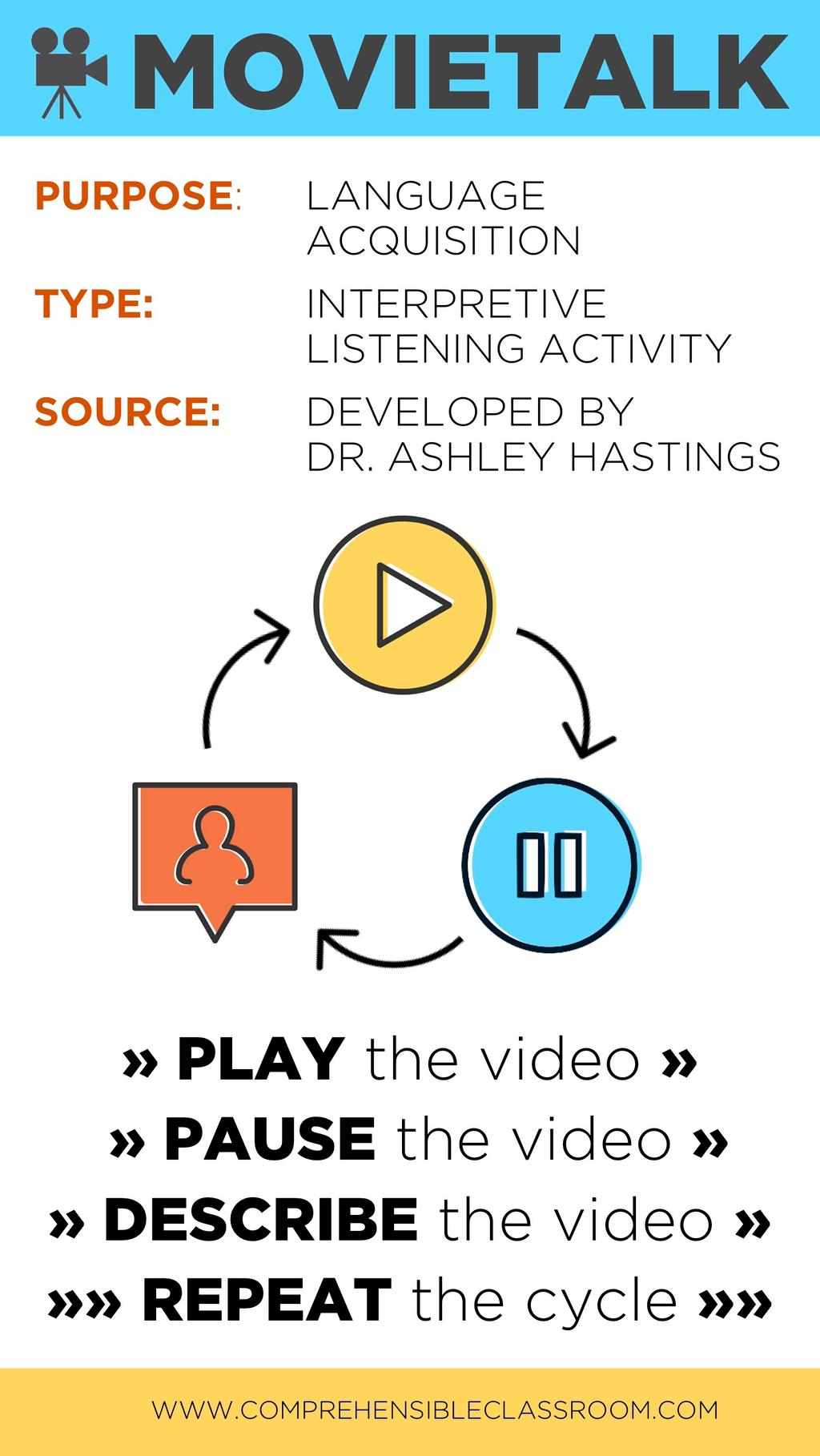
Why does MovieTalk work?
MovieTalk works because it links meaning between the language used by the teacher to the images on the screen. In other words, it makes the linguistic input comprehensible to the student. “Comprehensible” of course, is a bit of a gray term—meaning that something is reasonably able to be understood by the audience—and it is up to the teacher to employ skills such as teaching to the eyes and using comprehension checks to guarantee that the comprehensible language is actually comprehended.
Learn more about comprehensible input here and consider just how comprehensible something must be in order to be comprehended here. Finally, check out some tips for making the language you use with your students more comprehensible.
What can I MovieTalk?
An excellent selection for MovieTalk is a video that is driven by visuals, not by dialogue. You can use a short film in its entirety (0:30-5:00 minutes), or you can use a clip from a longer video. The best videos have interesting twists at the end!!
Sometimes, I select MovieTalks because of their topic: the content relates to something that we are studying or discussing in class. Other times, I select MovieTalks because of the vocabulary: I know that I can talk about the video using the same words that I am working with in class with my students. And still other times, I select MovieTalks because they are just so dang fun and easy and I plop them into the middle of a unit for no reason at all!
I like to use...
- short films
- music videos
- commercials
- clips from feature length films
- PSAs
Find specific favorite videos on my Pinterest board!
Access the MovieTalk database to find even more videos, and read my blog post archives about MovieTalk for even more tips and tricks!
What else can I do with MovieTalk?
I typically apply the three steps of TPRS to MovieTalk:
STEP 1: ESTABLISH MEANING
In English, tell students what some of the key words that you will be using during the video mean.
STEP 2: ASK THE STORY
Do the MovieTalk as described above.
STEP 3: READ
Give students a transcript or modified transcript of the things you talked about while doing the MovieTalk. You can do this by giving students a single-page handout, by projecting a reading that you read together with all students (more on that here!), by using screenshots from the video (watch out for copyright!) to create a projectable or printable illustrated storybook, or work through an embedded reading of the MovieTalk, each version of the reading with greater detail.
Click here to read a more detailed explanation of how I apply these steps to MovieTalk as I walk you through my FREE Wildebeest MovieTalk unit!
You can also extend the MovieTalk sequence by creating additional activities that students enjoy and that allow them to approach the content from different angles and using different modes. Some of my favorites include:
» Screenshot / Sentence Flyswatter
» Jeopardy / The Unfair Game / Grudge Ball