My love affair with Textivate began over three years ago. You can read about it in my blog archives, or you could hop over to the iFLT/NTPRS/ CI Teaching group on Facebook, or the MoreTPRS listserv, or Cynthia "The Queen of Web 2.0 Tool Reviews" Hitz' blog to read about how other TPRS®/CI teachers are using this excellent resource to benefit their students and keep their sanity.
On this fifth night of Hanukkah, you have the chance to win a one-year, premium-level subscription to Textivate so that you can experience first-hand the reasons that so many TCI teachers happily spend their own money to be able to use this resource!
But how do teachers find out about resources like Textivate? Well, first, someone has to "discover" the resource. Then, that someone has to share it. If we don't take the time to share what we are doing and using in our classes with other teachers, many great resources and ideas will be left hidden. So...your mission for today...leave a comment or post on ANY teaching blog, Facebook page, listserv...any online forum...that shares something that you are doing or have done in your classes. (If it's a comment, it should obviously be in response to whatever the original post was about; if it's a new post, then it can be about anything.) Once you've left your comment or published your post, click here to enter the giveaway and possibly win a year-long subscription to Textivate (if you already have a subscription, consider gifting your subscription to another teacher OR saving it for next year!). All entries must be received by 10:00pm EST on Friday, December 11, and the winner will have 24 hours to claim his or her prize.
And oh by the way, congratulations to Nancy Wallace, winner of The Power of Reading and up to $30 of novels from TPRS Publishing, Inc!