This is a document that I created a year or two ago that explains how to create and manipulate tables and images in Pages. If you're a Word user but have Pages capability, Christmas Break is a great time to spend a few hours getting comfortable with Pages! Making the switch from Word to Pages has made document creation much faster, easier, and more successful for me. And, since creating documents and tables is (honestly) one of my favorite pastimes (sick, I know...but it's true!), I might even go so far as to say that my quality of life has improved because of the switch...but that would be crazy. Again, this is very basic! Let me know if you have any specific how-to questions, either by email ([email protected]) or through comments. Tables and Images in Pages
More from the blog
View Blog-

Storyboard Bingo game to review a text
Jun 30, 2024Storyboard Bingo is a no-prep game that can be used to review a text or story.
-

Predictions Picture Talk
Oct 21, 2022Engage novice learners with a fun prediction activity using pictures! Discover how to introduce high-frequency vocabulary with adorable animal photos.
-

Use Map Talk to foster interculturality
Aug 30, 2022Discover how Map Talk enhances language acquisition and global literacy through engaging, communicative activities using real-world maps in the classroom.